[Unity]大批量物体渲染学习笔记(一)
-
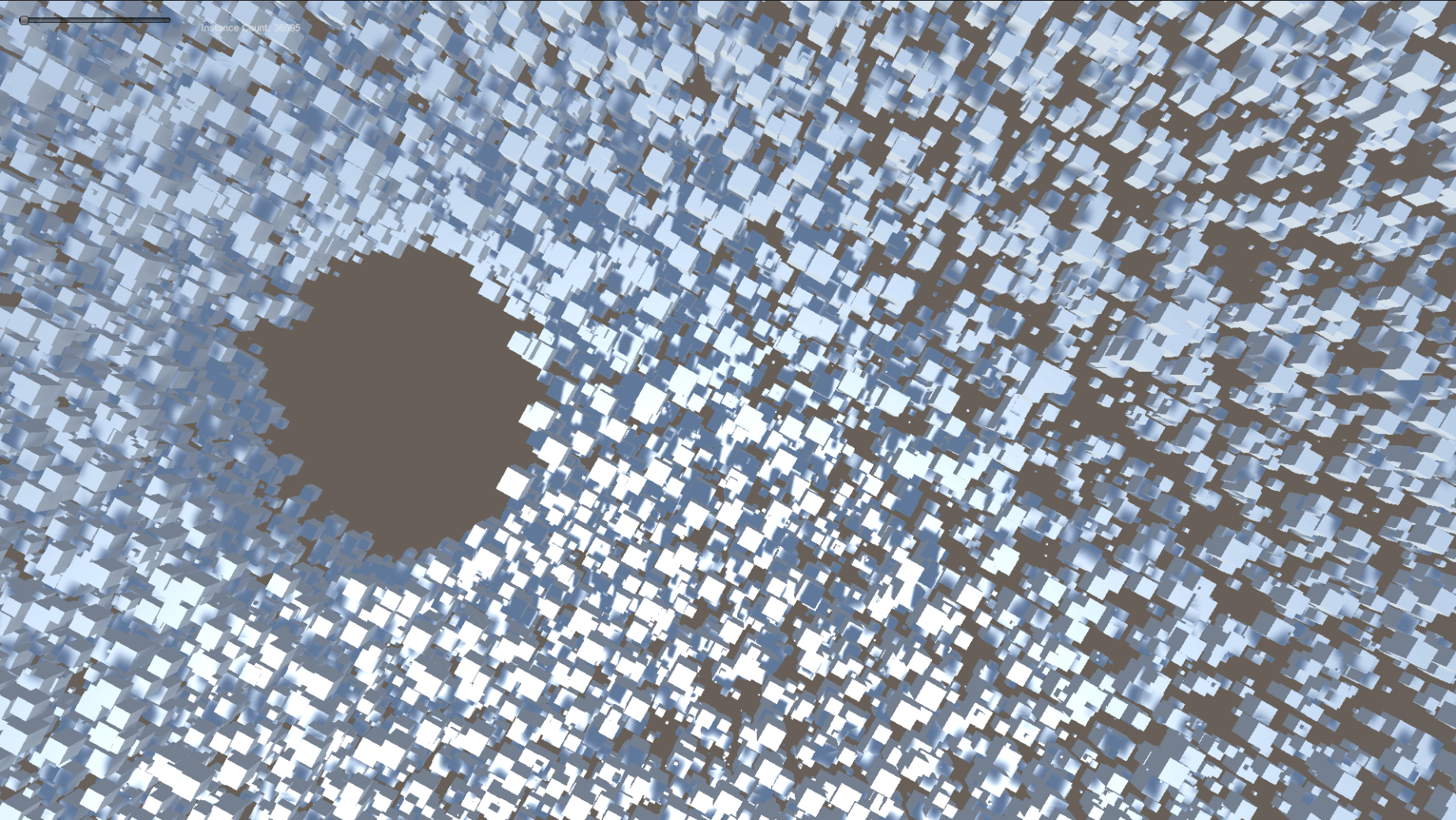
最近摸鱼的时候打算对demo里的大面积草地做一些优化,顺便记一些笔记备忘。标题的大量物体特指场景中的重复物体,比如大片的草地、树林等等,它们数量极多,如果直接用GameObject的形式实现,电脑多半是要爆炸的。关于大量物体渲染网上已经有很多文章介绍,这里仅记录在通用渲染管线(URP)下的学习与实现过程,算是比较基础的部分,如有错误欢迎指正。
怎么做
方案有很多,先来试试常用的GPU Instancing,用到的核心的API为Graphics.DrawMeshInstancedIndirect,绘制部分基本围绕它展开。
它还有个好兄弟Graphics.DrawMeshInstanced,它们都能批量绘制网格,区别在于,好兄弟需要在每一帧将数据从CPU提交至GPU,单个批次有着1023的实例数量限制;而DrawMeshInstancedIndirect可以在GPU侧缓存数据,并且单个批次没有数量限制。
在使用这个API时,Unity不会帮我们做视锥剔除与遮挡剔除,如果用它绘制十万颗草,不论草是否在视野内,都会被一视同仁统统绘制,也就是说剔除工作需要我们自己完成。
官方示例
先按照官方示例写个Hello world,在文档中,官方十分贴心地给出了绘制部分的代码,复制粘贴就能运行的那种。运行效果长这样,在场景中一口气绘制了十万个方块:
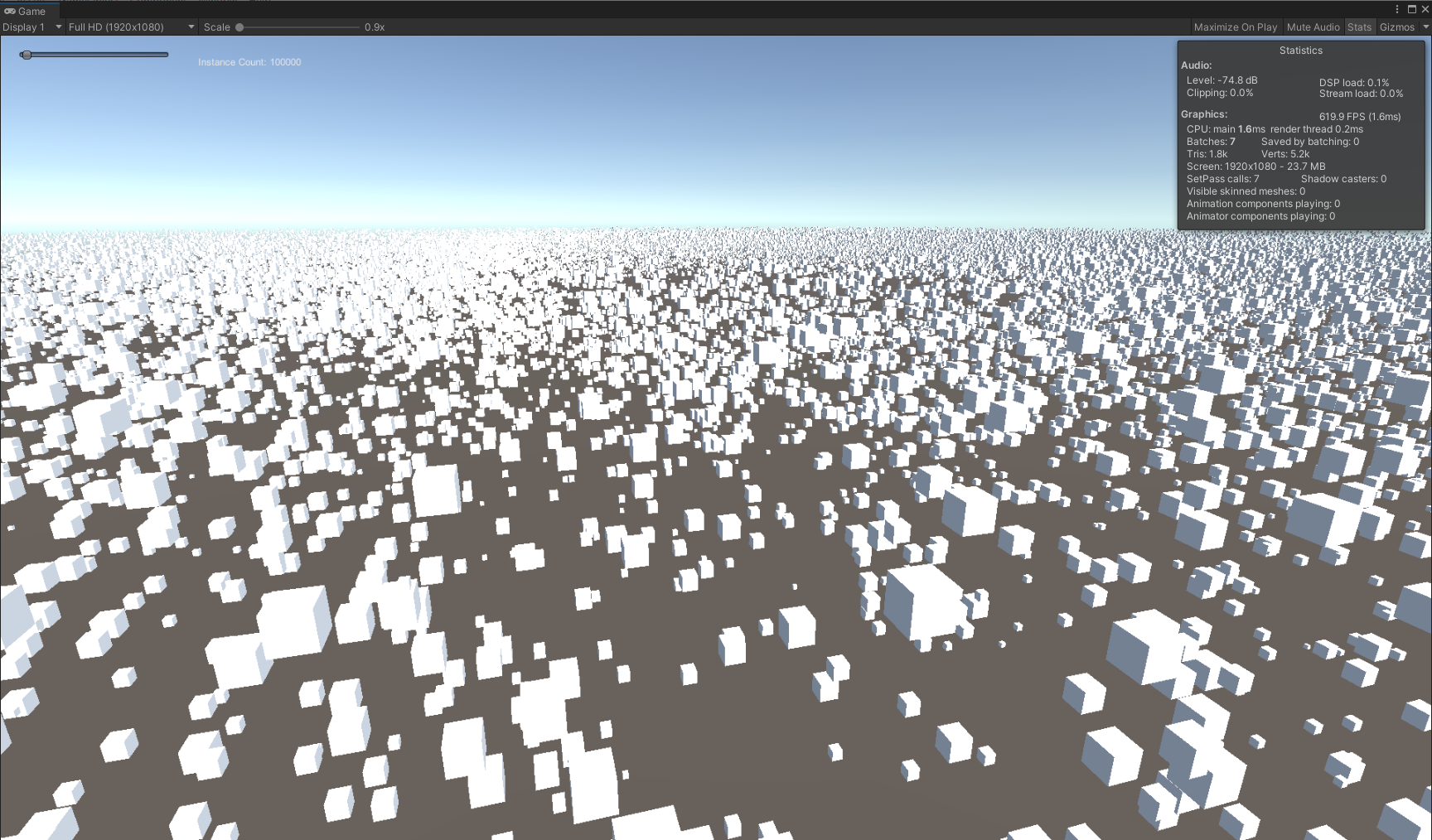
这里要在URP下实现,C#部分基本不需要改动,Shader部分需要重新写,顺便把阴影投射也加上,最终效果:
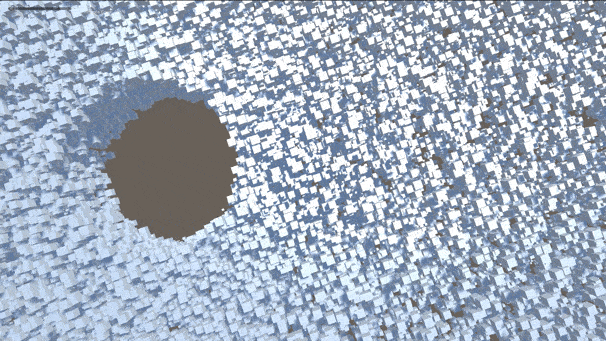
大致流程:
- 准备好物体的网格、材质,以及渲染用到的数据,比如十万份方块的位置与大小。
- 将数据设置到GPU缓冲区。
- 调用DrawMeshInstancedIndirect渲染。
C#部分
先看C#部分的一些变量:
ExampleClass.cs
public int instanceCount = 100000; public Mesh instanceMesh; public Material instanceMaterial; public int subMeshIndex = 0;分别是要绘制的物体数量、网格与材质,使用时在编辑器里赋值,像这样:
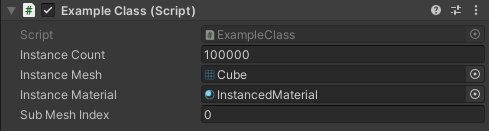
再看其他的一些变量:
private int cachedInstanceCount = -1; private int cachedSubMeshIndex = -1; private ComputeBuffer positionBuffer; private ComputeBuffer argsBuffer; private uint[] args = new uint[5] { 0, 0, 0, 0, 0 };这里定义了两个ComputeBuffer,利用它们可以将数据传至GPU侧,positionBuffer用来存放所有物体的位置,argsBuffer则是DrawMeshInstancedIndirect绘制需要用到的参数,各项参数通过args变量存放。
Update中的逻辑很简单,必要时更新ComputeBuffer,然后渲染:
void Update() { // 更新Buffer UpdateBuffers(); // 方向键改变绘制数量 ... // 渲染 Bounds renderBounds = new Bounds(Vector3.zero, new Vector3(100.0f, 100.0f, 100.0f)); Graphics.DrawMeshInstancedIndirect(instanceMesh, subMeshIndex, instanceMaterial, renderBounds, argsBuffer); }这一堆参数看得眼花,argsBuffer怎么赋值我们也还不清楚,所以先来看看UpdateBuffers中是怎样更新这些ComputeBuffer的:
void UpdateBuffers() { // 不需要更新时返回 if ((cachedInstanceCount == instanceCount || cachedSubMeshIndex != subMeshIndex) && argsBuffer != null) return; // 规范subMeshIndex if (instanceMesh != null) subMeshIndex = Mathf.Clamp(subMeshIndex, 0, instanceMesh.subMeshCount - 1); ...没啥好说的,接下来是对positionBuffer的初始化:
... // 初始化位置Buffer if (positionBuffer != null) positionBuffer.Release(); positionBuffer = new ComputeBuffer(instanceCount, sizeof(float) * 4); Vector4[] positions = new Vector4[instanceCount]; for (int i = 0; i < instanceCount; i++) { float angle = Random.Range(0.0f, Mathf.PI * 2.0f); float distance = Random.Range(10.0f, 90.0f); float height = Random.Range(-5.0f, 5.0f); float size = Random.Range(0.05f, 1f); positions[i] = new Vector4(Mathf.Sin(angle) * distance, height, Mathf.Cos(angle) * distance, size); } positionBuffer.SetData(positions); instanceMaterial.SetBuffer("positionBuffer", positionBuffer);可以看到ComputerBuffer的构造方法中需要指定数量与单个数据占用空间大小,这里物体的位置为Vector4类型,在Shader中对应float4,xyz分量存放坐标,w分量存放大小。之后为每个物体随机设置位置与大小,然后通过ComputerBuffer的SetData方法设置数据,最后设置到材质中,那么大致可以这样认为,经过这一步,每个物体的位置数据已经向GPU侧提交了。
然后是对argsBuffer的初始化:
// Indirect args if (argsBuffer != null) argsBuffer.Release(); argsBuffer = new ComputeBuffer(1, args.Length * sizeof(uint), ComputeBufferType.IndirectArguments); if (instanceMesh != null) { args[0] = (uint)instanceMesh.GetIndexCount(subMeshIndex); args[1] = (uint)instanceCount; args[2] = (uint)instanceMesh.GetIndexStart(subMeshIndex); args[3] = (uint)instanceMesh.GetBaseVertex(subMeshIndex); } else { args[0] = args[1] = args[2] = args[3] = 0; } argsBuffer.SetData(args); cachedInstanceCount = instanceCount; cachedSubMeshIndex = subMeshIndex; }这个也没啥好说的,总之挨个赋对应的值就完事了(敷衍),通过设置instanceCount,argsBuffer将决定有多少实例会被渲染。
回过头来看Update,基本上可以理解DrawMeshInstancedIndirect各个参数的意义了:
void Update() { ... // 渲染 Bounds renderBounds = new Bounds(Vector3.zero, new Vector3(100.0f, 100.0f, 100.0f)); Graphics.DrawMeshInstancedIndirect(instanceMesh, subMeshIndex, instanceMaterial, renderBounds, argsBuffer); }我们需要传入绘制的网格(instanceMesh)、指定的子网格(subMeshIndex)、什么材质(instanceMaterial)、渲染的范围(renderBounds),以及argsBuffer。
可以发现并不需要传positionBuffer,因为它早在上一步就被设置到材质中了,只要物体的数量或者位置没有发生改变,就不需要再变动positionBuffer。这样Update中基本不存在耗时操作,虽然要绘制的实例数量很多,但只有在数据有变动时才要做循环。
Shader部分
在C#部分,包含每个物体位置的positionBuffer已经设置到了材质中,那么在Shader中我们主要关心的是如何获取这些位置数据,官方给出的Shader中,可以看到positionBuffer的声明:
#if SHADER_TARGET >= 45 StructuredBuffer<float4> positionBuffer; #endifStructuredBuffer在Shader中是只读的,它将接收从C#传递过来的位置数据,需要注意这里的SHADER_TARGET >= 45,说明这个功能最低支持的编译目标级别为4.5,即OpenGL ES 3.1。
关于Shader的编译目标级别可以参考官方文档。
这篇文章介绍了DrawMeshInstancedIndirect在真机上的兼容情况。
在顶点函数中使用positionBuffer:
v2f vert (appdata_full v, uint instanceID : SV_InstanceID) { #if SHADER_TARGET >= 45 float4 data = positionBuffer[instanceID]; #else float4 data = 0; #endif float rotation = data.w * data.w * _Time.x * 0.5f; rotate2D(data.xz, rotation); float3 localPosition = v.vertex.xyz * data.w; float3 worldPosition = data.xyz + localPosition; ...通过SV_InstanceID语义获取当前的实例id,使用instanceID作为下标,就能从positionBuffer中获取到实例的位置数据了。这里的rotate2D函数让物体平行于xz面绕y轴旋转,旋转速度由物体大小决定;由于不存在其他变换,世界空间下的顶点坐标就等于模型空间下的坐标加上传入的坐标。
了解Shader中都要做些什么后,可以依葫芦画瓢来写URP下的Shader了,这里也像官方示例中那样,实现物体公转、基础光照、阴影接收与自带雾效,再加上阴影投射。
新建一个Shader:
InstancedShader.shader
Shader "Custom/URP/Instanced Shader" { Properties { ①... } SubShader { Tags { "RenderType" = "Opaque" "RenderPipeline" = "UniversalRenderPipeline" } HLSLINCLUDE ②... ENDHLSL Pass { Tags { "LightMode" = "UniversalForward" } HLSLPROGRAM ③... ENDHLSL } Pass { Tags { "LightMode" = "ShadowCaster" } HLSLPROGRAM ④... ENDHLSL } } }定义需要用到的属性,纹理、颜色、高光反射系数与高光反射颜色:
①
Properties { [MainTexture] _BaseMap("Albedo", 2D) = "white" {} [MainColor] _BaseColor("Color", Color) = (1,1,1,1) _Gloss("Gloss", Range(8, 256)) = 16 _SpecularColor("Specular Color", Color) = (1,1,1,1) }HLSLINCLUDE中放一些通用的代码,比如包含URP的一些库,通用的属性与函数等:
②
HLSLINCLUDE #include "Packages/com.unity.render-pipelines.universal/ShaderLibraryCore.hlsl" #include "Packages/com.unity.render-pipelines.universal/ShaderLibraryLighting.hlsl" CBUFFER_START(UnityPerMaterial) float4 _BaseMap_ST; half4 _BaseColor; half _Gloss; half4 _SpecularColor; #if SHADER_TARGET >= 45 StructuredBuffer<float4> positionBuffer; #endif CBUFFER_END TEXTURE2D(_BaseMap); SAMPLER(sampler_BaseMap); void rotate2D(inout float2 v, float size) { float s, c; float rotation = size * size * _Time.x * 1.5f; sincos(rotation, s, c); v = float2(v.x * c - v.y * s, v.x * s + v.y * c); } ENDHLSLpositionBuffer需要和其他属性一样放在cbuffer块中。
在UniversalForward Pass中计算光照、物体公转、雾效等等,需要加上相关的预处理指令:
③
HLSLPROGRAM #pragma target 4.5 #pragma multi_compile _ _MAIN_LIGHT_SHADOWS #pragma multi_compile _ _MAIN_LIGHT_SHADOWS_CASCADE #pragma multi_compile _ _ADDITIONAL_LIGHTS_VERTEX_ADDITIONAL_LIGHTS #pragma multi_compile _ _ADDITIONAL_LIGHT_SHADOWS #pragma multi_compile _ _SHADOWS_SOFT #pragma multi_compile_fog ...虽然加了额外光源关键字,但这里只计算了主光源。
采用逐像素光照,雾效因子随便找个空位放一下,这里与法线放一起:
③
... #pragma vertex Vertex #pragma fragment Fragment struct Attributes { float4 positionOS : POSITION; float3 normalOS : NORMAL; float2 texcoord : TEXCOORD0; }; struct Varyings { float4 positionCS : SV_POSITION; float2 uv : TEXCOORD0; float4 normalWSAndFogFactor : TEXCOORD1; float3 positionWS : TEXCOORD2; }; ...顶点函数:
③
... Varyings Vertex(Attributes IN, uint instanceID : SV_InstanceID) { Varyings OUT; // 旋转与坐标变换 #if SHADER_TARGET >= 45 float4 data = positionBuffer[instanceID]; #else float4 data = 0; #endif rotate2D(data.xz, data.w); float3 positionWS = data.xyz + IN.positionOS.xyz * data.w; OUT.positionWS = positionWS; OUT.positionCS = mul(unity_MatrixVP, float4(positionWS, 1.0)); OUT.uv = TRANSFORM_TEX(IN.texcoord, _BaseMap); // 法线与雾效因子 float3 normalWS = TransformObjectToWorldNormal(IN.normalOS); float fogFactor = ComputeFogFactor(OUT.positionCS.z); OUT.normalWSAndFogFactor = float4(normalWS, fogFactor); return OUT; } ...与示例中一样,根据传入的位置数据,计算出世界空间下的顶点坐标与裁剪空间下的顶点坐标。雾效因子使用ComputeFogFactor函数计算,与世界空间下的法线放在同一个变量中。
片元函数:
③
... half4 Fragment(Varyings IN) : SV_Target { half4 albedo = SAMPLE_TEXTURE2D(_BaseMap, sampler_BaseMap, IN.uv) * _BaseColor; // 获取主光源 Light light = GetMainLight( TransformWorldToShadowCoord(IN.positionWS)); half3 lighting = light.color * light.distanceAttenuation * light.shadowAttenuation; // 计算光照 float3 normalWS = IN.normalWSAndFogFactor.xyz; half3 diffuse = saturate(dot(normalWS, light.direction)) * lighting; float3 v = normalize(_WorldSpaceCameraPos - IN.positionWS); float3 h = normalize(v + light.direction); half3 specular = pow(saturate(dot(normalWS, h)), _Gloss) * _SpecularColor.rgb * lighting; half3 ambient = SampleSH(normalWS); half4 color = half4(albedo.rgb * diffuse + specular + ambient, 1.0); float fogFactor = IN.normalWSAndFogFactor.w; color.rgb = MixFog(color.rgb, fogFactor); return color; } ENDHLSL获取带阴影衰减的主光源、计算漫反射、高光、环境光,最后混合雾效。
至于ShadowCaster Pass就偷懒直接照抄ShadowCasterPass.hlsl中的代码,加上位置变换:
④
HLSLPROGRAM #pragma target 4.5 #pragma vertex Vertex #pragma fragment Fragment struct Attributes { float4 positionOS : POSITION; float3 normalOS : NORMAL; float2 texcoord : TEXCOORD0; }; struct Varyings { float2 uv : TEXCOORD0; float4 positionCS : SV_POSITION; }; float3 _LightDirection; Varyings Vertex(Attributes IN, uint instanceID : SV_InstanceID) { Varyings OUT; #if SHADER_TARGET >= 45 float4 data = positionBuffer[instanceID]; #else float4 data = 0; #endif rotate2D(data.xz, data.w); float3 positionWS = data.xyz + IN.positionOS.xyz * data.w; float3 normalWS = TransformObjectToWorldNormal(IN.normalOS); float4 positionCS = TransformWorldToHClip(ApplyShadowBias(positionWS, normalWS, _LightDirection)); #if UNITY_REVERSED_Z positionCS.z = min(positionCS.z, positionCS.w * UNITY_NEAR_CLIP_VALUE); #else positionCS.z = max(positionCS.z, positionCS.w * UNITY_NEAR_CLIP_VALUE); #endif OUT.positionCS = positionCS; OUT.uv = TRANSFORM_TEX(IN.texcoord, _BaseMap); return OUT; } half4 Fragment(Varyings IN) : SV_TARGET { return 0; } ENDHLSL由于不需要Alpha裁剪,片元函数中直接省略掉了这一步。
运行结果与官方示例差不多,有了阴影后看起更加自然:
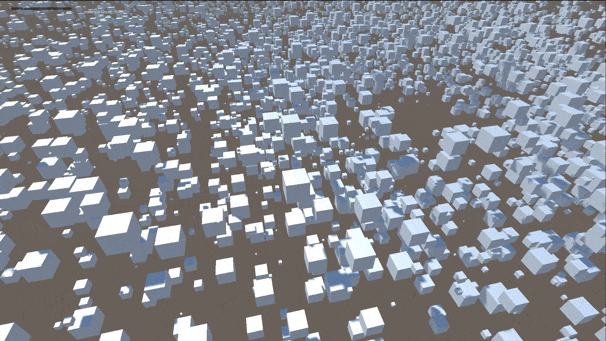
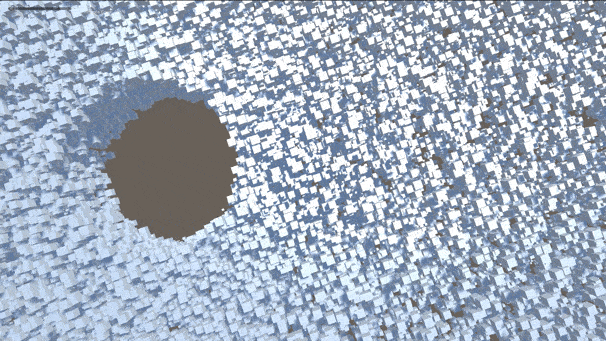
如果是ShaderGraph连连看玩家,可以参考这个Gist:DrawMeshInstancedIndirect with ShaderGraph and URP,小编亲自试了一下,发现效果还不错,敏感肌也能用:
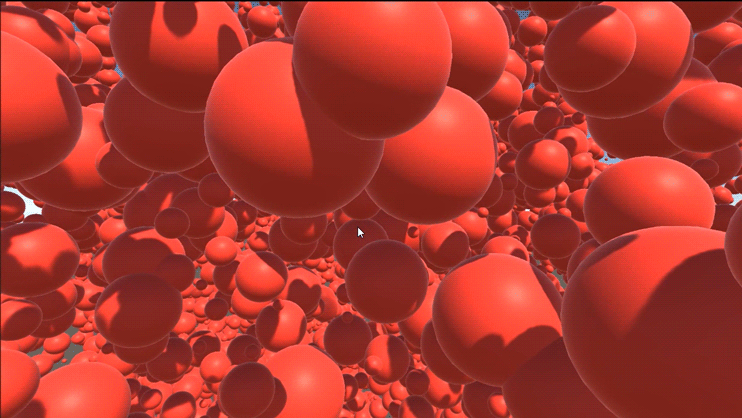
到现在相当于把官方示例抄了一遍,仅实现了物体位置数据的传递,没有自身旋转和真正意义上的缩放,实际的草地或树林肯定没有这么规整;另外也还没有做剔除,视野内外的物体都会被渲染,白白消耗了性能。
下一篇来实现物体的旋转、缩放,并用ComputeShader做视锥剔除。